24 Jul 2024 7 MIN READ
Release 4.0. SMART Demand Forecast: building a forecast is now even more convenient

The state-of-the-art demand forecasting system SMART Demand Forecast uses multi-factor models, complex algorithms and analyzes huge amounts of data to produce accurate results. Therefore, we are constantly working to ensure that you can make accurate forecasts easily and quickly, thus leaving complex processes to the system. Changes in the interface, improvement of models, addition of new features – these are all constant improvements for better results for your business.
The SMART Demand Forecast update will make the forecasting process even more convenient and accurate. New features and improvements are aimed at improving the user experience, simplifying the setup and optimizing forecasting algorithms. With these updates, users will be able to quickly and easily get accurate forecasts that will help them make more informed and effective business decisions.
In this article we will look at new possibilities for working with the system.
Improved work with anomalies: manual correction and three viewing modes
The ability to manually adjust anomaly smoothing has been added to the Anomaly Processing page. You can make changes to anomalies at all available product and business levels, after which other dependent values are recalculated.
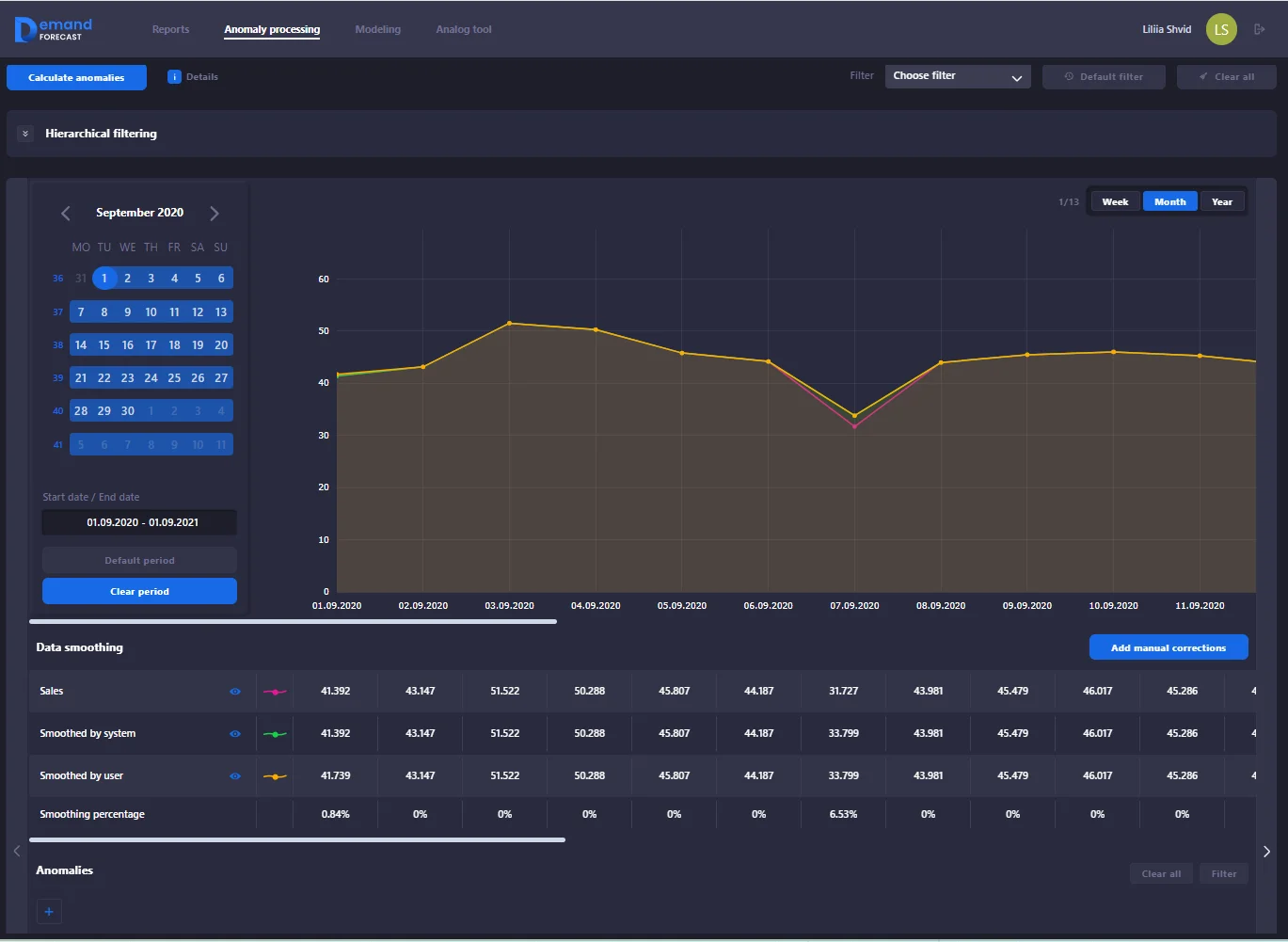
In addition, you can now switch between different modes in the main panel and view information for the selected period: week, month or year. Breaking a data set into smaller pieces makes it easier to view and search. The new approach to working with anomalies improves metrics such as Time to Interactive (TTI) and First Contentful Paint (FCP), thereby ensuring convenient work with large arrays of anomalies.
Manual adjustment of the forecast result
You can adjust the forecast result manually on the Modeling page. The adjustment applies at all available product and business levels. The system automatically distributes changes made to the lowest forecast level. This ability to manage the forecast increases the level of relevance of the data in accordance with any changes in the company or market.
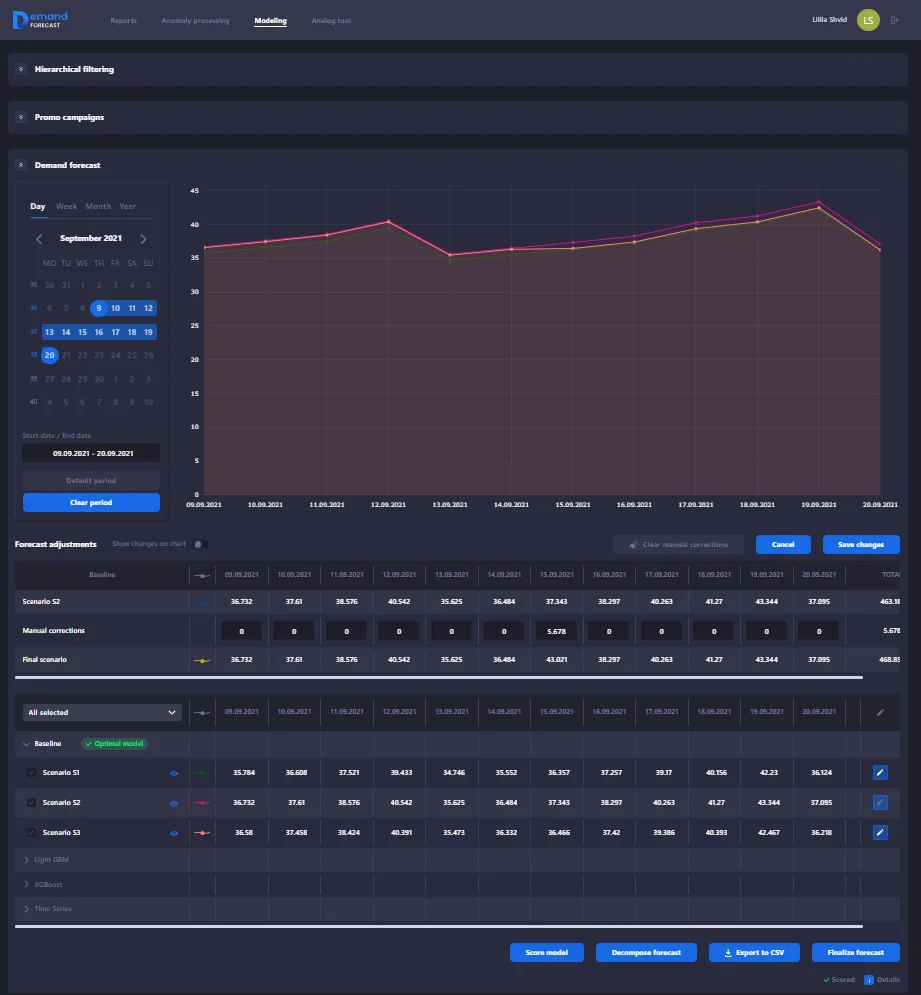
Automatic recognition of the best model
In the system you can see the optimal model, which SMART Demand Forecast will automatically recommend based on its validation period metrics. You can find the selected model in the list with a corresponding mark that will distinguish it from others. Thus, you save time on determining the optimal option among those proposed. Now the analysis will not take too much time, and you will be able to build a forecast faster and more efficiently.
Ability to adjust the conditions for promotional campaigns
Now you can change the settings of promotional campaigns, such as start and end dates, product, store, promo type, regular and promotional price and discount – directly in the system interface. Settings are saved in the system after the entered values are verified and implemented. This approach saves significant time making changes because you no longer have to re-upload CSV files with updated data. Now planning promotional campaigns becomes more flexible, and therefore more effective.
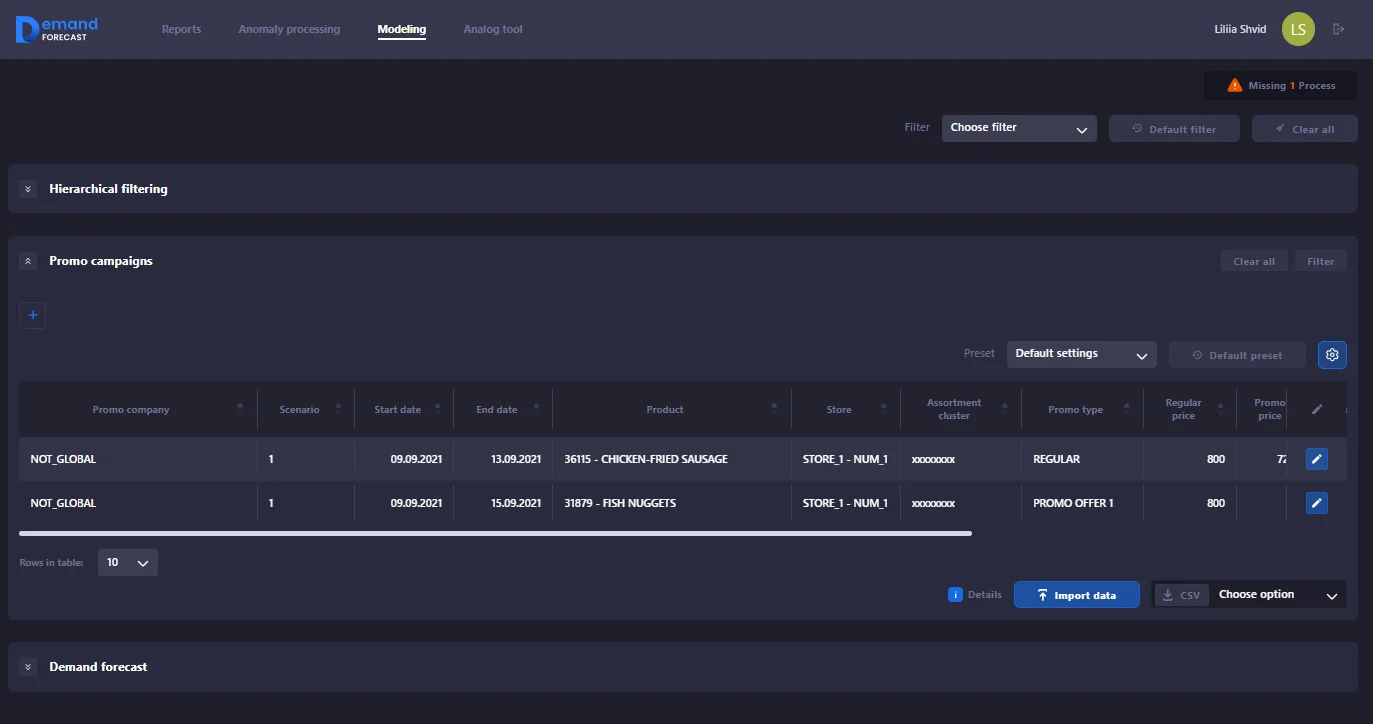
New filters and sorting for the anomaly table
On the Anomaly Processing page, you can quickly filter and sort by store and product parameters. Filtering helps group data, making it more structured and easier to analyze.
DS Settings for model training
A separate space is allocated for training models, where you can select groups of factors on the DS Settings tab. Analysts and Data Science teams have another tool to help them achieve greater forecast accuracy. This reduces the time for experimentation and increases the efficiency of adapting the system to specific business processes.
Ability to select date and time format
For convenient use of the system, you can configure the desired time zone to synchronize the time on the device or in the region where you work. To set the time, go to User Settings > Profile Settings and select the desired format.
Verification of analogs for products and stores with insufficient history
You can obtain information about how correctly an analog from another category is set for a specific product or store. This automatic check minimizes errors and ensures forecast quality. Thanks to this functionality, the accuracy and reliability of setting analogs increases.
Improved operation of switches and filters in tables and modal windows
When making a request with new filtering conditions, all previous requests are canceled, leaving only the relevant parameters in operation. Eliminating redundant requests improves system speed and helps specialists work with filters. Now you can quickly change parameters and get updated results without wasting time manually canceling requests.
Improved performance of the Isolation Forest algorithm
You can use additional factors from the Universal Data Structure to search for anomalies. The system has a switch for using additional factors when searching for anomalies using the Isolation Forest algorithm, which can be enabled. This option will allow you to more accurately and flexibly identify genuine anomalies in sales, taking into account various factors such as price, product and store characteristics, etc.
Simplified work with group elements
Now you can collapse and expand group interface elements on different pages of the system. The settings are saved automatically, and you can use them the next time you log in. This helps you organize the interface according to your needs, quickly find important information and work with the data you need.
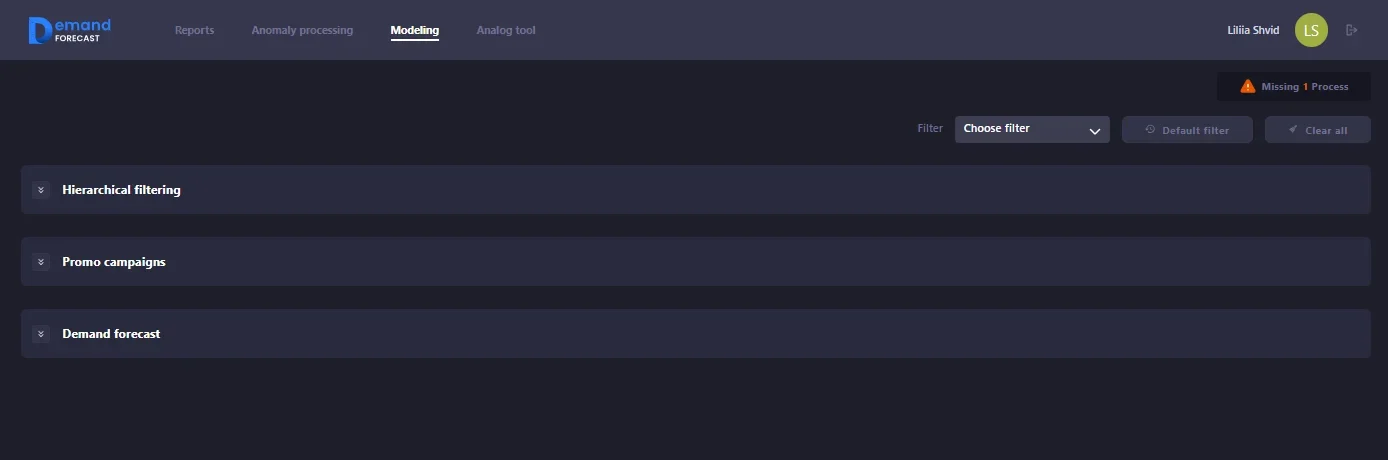
A new “Weather Factors” volume building block
Weather factors are now available for model training and scoring. All the system needs is data on the geolocation of points of sale. These factors include precipitation, temperature, humidity and other weather characteristics. The new feature can significantly improve the quality of forecasting seasonal goods.
Baseline forecasting model
For training and evaluation of forecast building, a new Baseline model is now available, which works based on linear regression. The model has a basic set of factors from the UDS and is not burdened with the calculation of additional factors, which allows it to train and produce results many times faster than traditional models in the system. This approach is especially relevant for building trends – a quick result with a certain number of parameters, which is a classic method of initial analytics when planning long-term campaigns.
A new approach to using Azure Spot Instances
SMART Demand Forecast can now significantly save your Azure Databricks resources involved in the complex processes of training and evaluating forecasting models. This approach consists of keeping computing resources in a specific shared resource group, where prices are significantly lower due to the small chance of transferring these resources to more privileged users. Processes in the system do not suffer from this transfer in any way. This allows you to save time on training and evaluation processes and get better functionality without increasing costs.
Improved quality of the ML core code of the solution
As part of the current release, work to improve the code of the Databricks framework and Azure Machine Learning have been tested and implemented. Automatic pipelines for styling code in accordance with the Pep-8 standard have been implemented. Work was carried out to improve the efficiency of code and CI/CD processes. The system has become even more stable and reliable in operation.
Solution optimization in terms of back-end
Changes from the Domain Driven Design and status processing section, microservice for access to Azure Data Factory has been implemented. These improvements are of an optimization nature and, as a result, improve the user experience when working with the system.
